For the past few days, I've been acquainting myself with Docker. Saying "it's great" is a huge understatement.
What is Docker?
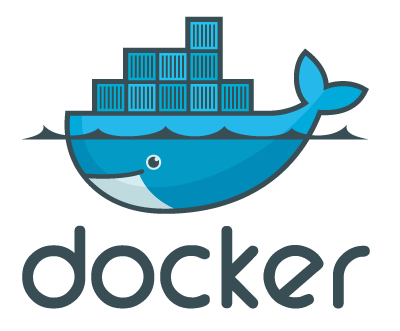
Docker is a open-source project that allows running encapsulated applications inside software containers (kernel-level virtualization). It is usually compared to virtual machines, which offer similar encapsulation but at a much higher overhead.
In Layman's terms, Docker is a much more lightweight, flexible and limited version of a VM. However, this description doesn't do Docker justice.
Docker programs run in isolation, natively on a Linux host.
This is what sets Docker apart from other VMs. Docker doesn't emulate a kernel, but embraces the host's kernel. Due to this fact, Docker has virtually no overhead compared to full-blown VMs.
Docker is Linux-specific, so it cannot be run natively on Windows or Mac OS X. If you'd like, you can use Vagrant or boot2docker on Windows and OS X to set up a lightweight Linux VM with Docker installed.
Update, 2014/10/16: There are new plans for a Windows version of Docker, but it is presumably incompatible with Linux-based images.
Why use Docker?
Consistency
Docker is a relatively easy way to ensure the same software stack and configurations exist on multiple machines. Whether it's testing or production, it's all the same.
There is no risk of a botched install due to some weird pre-existing configuration on a machine. Every instance of a Docker image always behaves the Exact. Same. Way.
It self-documents your installs and configurations
To me, this is the single most important aspect of Docker from a maintainability perspective. In a world without Docker, it's too easy to install and configure applications in an ad-hoc fashion. When you're rebuilding the server six months later, you're going to forget what you did to get everything to work.
- Which Apache modules need to be enabled?
- Which command starts the daemon (ie. to use from supervisord)?
- Error on line 423 of derp.conf
- Environment variables?
- It's different on Fedora, isn't it?
Aside from doing nothing, there are a few traditional options: Thoroughly document all the steps in a wiki, or write scripts to configure everything.
You could write a script in bash or similar, using apt-get install and other goodies to install all dependencies. This is a bad idea.
It might work for ad-hoc setups, but it's fragile and definitely not scalable.
Bash scripts as mentioned depend on your machine being in a known good state. If your existing machine deviates from this state, then anything can happen. What if a pre-existing service uses a needed port? What happens if you run the script twice?
With Docker, you're always given a clean slate.
FROM debian:wheezy
RUN apt-get update && apt-get install apache2
RUN a2enmod rewrite
# Add mysite.conf from local filesystem
ADD mysite.conf /etc/apache2/sites-enabled/mysite
# Enable mysite
RUN a2dissite 000-default && a2ensite mysite
# Run!
CMD ["apache2", "-DFOREGROUND"]
Fast iteration, disposable containers
Disposable containers are great for experimentation. If something doesn't work, just throw it away.
You can even go on a power trip and trash the entire container with rm -rf /. You can even do it 20 times in a row. You know you want to.
$ docker run -it debian:wheezy
root@1fd4be82a462:/# rm -rf *
<serveral errors later...>
root@1fd4be82a462:/# ls
bash: /bin/ls: No such file or directory
root@1fd4be82a462:/# exit
$
The community has already done the work for you.
Docker has a public registry of images. It includes official base images for Ubuntu, Debian, CentOS, etc., for you to build on top of.
You can try MySQL, node.js, nginx, PHP, MongoDB... all with a simple docker pull at the command line.
Fun fact: This blog is powered by Ghost, the wonderful blogging software. It is set up on AWS using this Docker repo.
If Ghost requires an update, all I need to do is rebuild the image with docker build -t <name> . and deploy a new container. Pulling will automatically download any changes.
Update, 2015/04/14: This blog is now hosted on GitHub Pages using Jekyll.
Update, 2022/11/05: This blog is now hosted on Vercel and some custom Node.js generation scripts. Maybe I'll keep remembering to update this article each time I move. :)
You can commit Dockerfiles into source control (Git, Mercurial, Subversion...).
A Dockerfile file is a specification of the steps required to build a Docker image. As this is a text file typically not exceeding a few kilobytes, it's very source control friendly.
This is a huge win for software developers. Everyone on a team can pull the exact same image, and have it run the exact same way on all machines.
Most importantly, Dockerfiles self-document how to get a project running.